|
Parameter
|
Description
|
|
Pitch Diameter
|
Specify the pitch diameter
|
|
Number of Teeth
|
Enter the number of teeth
|
|
Pressure Angle
|
Enter the pressure angle

|
|
Diametrical Pitch (Ref.)
|
Displays the diametrical pitch (for reference only)
|
|
Module (mm) (Ref.)
|
Displays the module (for reference only)
|
|
Outside Dia. (Ref.)
|
Displays the outside diameter (for reference only)
|
|
Root Dia. (Ref.)
|
Displays the root diameter (for reference only)
|
|
Tooth Profile
|
Select the type of tooth profile

|
|
Face Width
|
Enter the width of the gear face
|
|
Helix Angle
(3D only)
|
Indicate the 3D spur gear helix angle
|
|
Hole Diameter
(3D only)
|
Indicate the hole diameter for the 3D spur gear; when including a hub 3D object in the drawing, adjust the spur gear hole diameter and hub outside diameter to fit together
|
|
Draw Recess
(2D only)
|
To draw a recessed web, select Draw Recess and specify the 2D parameters
|
|
Web Thickness
|
Enter the web thickness
|
|
Recess Diameter
|
Enter the recess diameter
|
|
Recess Corner Radius
|
Enter the recess corner radius
|
|
Recess Fillet Radius
|
Enter the recess fillet radius
|
|
Draw Hub
(2D only)
|
Draws a hub
|
|
Hub Diameter
|
Enter the hub diameter
|
|
Hub Projection
(Left/Right)
|
Specify the amount of projection for the hub on both the left and the right; a negative value indicates that the hub face is recessed
|
|
Hub Corner Radius
|
Enter the hub corner radius
|
|
Hub Fillet Radius
|
Enter the hub fillet radius
|
|
Draw Bore
(2D only)
|
Draws a bore
|
|
Bore Diameter
|
Enter the bore diameter
|
|
Keyway
|
If a keyway is present, select the square, rectangular, or custom size; the square and rectangular selections apply the ASME-recommended size based on the bore diameter
|
|
Width/Height
|
For custom keyway sizes, enter the width and height values of the keyway
|
|
Web Configuration
(2D only)
|
Select the web configuration and then specify the 2D parameters, if any. When Holes is selected, hole size can be specified as a percentage or diameter value.

|
|
Number
|
Indicate the number of holes or spokes for the gear (does not apply to Plain web configurations)
|
|
Size (10–100%)
|
For Holes (Percent) and Spokes web configurations, enter the percentage of the recess opening occupied by the holes or spokes
|
|
Center Distance
|
When Holes is selected for the web configuration, specify the distance between the hole centers
|
|
Hole Diameter
|
When Holes is selected for the web configuration, indicate the size of the holes
|
|
View
(2D only)
|
Select the 2D view

|
|
Show Center Lines
(2D only)
|
Draws the 2D gear with center lines
|
 Gears
Gears
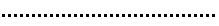
![]()





